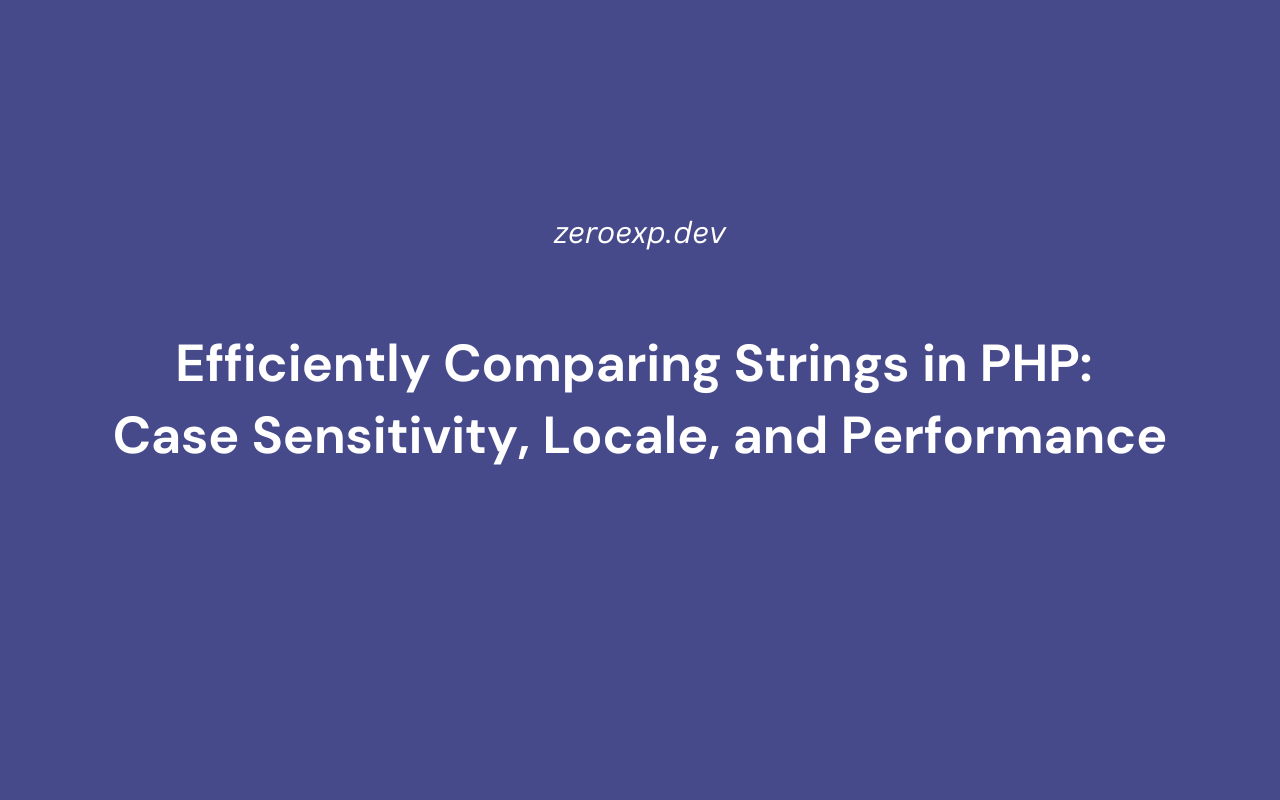Learn how to compare strings in PHP efficiently, including case-sensitive and case-insensitive comparisons, locale-aware comparisons, and performance considerations.
Introduction
Comparing strings is a common operation in PHP, used for sorting, authentication, validation, and searching. However, not all comparisons are the same. Depending on the use case, you may need:
- Case-sensitive or case-insensitive comparisons
- Locale-aware comparisons for different languages
- Performance-efficient comparisons for large datasets
PHP provides multiple functions for string comparison, including strcmp(), strcasecmp(), strcasecmp(), strncmp(), substr_compare(), and strnatcmp(). Choosing the right method ensures accuracy and efficiency for your application.
This guide covers:
- Case-sensitive vs. case-insensitive string comparisons
- Comparing strings using different PHP functions
- Handling locale-sensitive comparisons
- Best practices for fast and reliable string comparisons
1. Case-Sensitive vs. Case-Insensitive String Comparisons
Case-Sensitive Comparison Using strcmp()
strcmp() compares two strings byte by byte and is case-sensitive.
$string1 = "Hello";
$string2 = "hello";
$result = strcmp($string1, $string2);
echo $result; // Output: Non-zero (since "H" ≠ "h")
- Returns 0 if the strings are identical.
- Returns negative if
$string1<$string2, positive if$string1>$string2. "H"is not equal to"h"in ASCII, so the comparison fails.
Case-Insensitive Comparison Using strcasecmp()
Use strcasecmp() for case-insensitive string comparison.
$string1 = "Hello";
$string2 = "hello";
$result = strcasecmp($string1, $string2);
echo $result; // Output: 0 (because "hello" == "Hello" in a case-insensitive comparison)
- Ignores uppercase/lowercase differences.
- Returns 0 if the strings are the same regardless of case.
2. Comparing Only Part of a String
Comparing First N Characters with strncmp()
To compare only the first N characters, use strncmp().
$string1 = "HelloWorld";
$string2 = "HelloPHP";
$result = strncmp($string1, $string2, 5);
echo $result; // Output: 0 (because the first 5 characters "Hello" are the same)
- Compares only the first N characters.
- Useful for checking prefix matches.
Comparing a Substring Using substr_compare()
substr_compare() allows comparing specific parts of a string.
$string1 = "Programming";
$string2 = "Gramming";
$result = substr_compare($string1, $string2, 3, 7);
echo $result; // Output: 0 (because "gramming" matches "gramming")
- Compares only a portion of the string, starting at position
3for7characters.
3. Natural Sorting with strnatcmp()
strnatcmp() performs natural order string comparison, useful for sorting numbers inside strings.
Example: Sorting Numeric Strings Correctly
$values = ["file10", "file2", "file1"];
usort($values, "strnatcmp");
print_r($values);
Output (Correct Sorting)
Array
(
[0] => file1
[1] => file2
[2] => file10
)
- Standard string sorting would sort as:
"file1", "file10", "file2". strnatcmp()sorts numbers within strings correctly.
4. Locale-Aware String Comparison with strcoll()
strcoll() is useful when working with different languages and character encodings.
$string1 = "äpfel"; // German word for "apples"
$string2 = "Apfel";
$result = strcoll($string1, $string2);
echo $result; // Output depends on system locale
- Uses the current locale settings for comparison.
- Useful when working with internationalized applications.
To set the locale manually:
setlocale(LC_COLLATE, 'de_DE'); // German locale
5. Fastest Method for Comparing Strings
For best performance, consider:
- Use
===for strict comparisons when checking if strings are exactly the same. - Use
strcasecmp()instead ofstrtolower()+strcmp()for case-insensitive checks. - Use
strncmp()when you only need to compare a portion of a string.
Performance Test: strcmp() vs ===
$string1 = "HelloWorld";
$string2 = "HelloWorld";
$start = microtime(true);
for ($i = 0; $i < 1000000; $i++) {
$result = ($string1 === $string2);
}
echo "Strict Comparison Time: " . (microtime(true) - $start) . " seconds\n";
$start = microtime(true);
for ($i = 0; $i < 1000000; $i++) {
$result = strcmp($string1, $string2) === 0;
}
echo "strcmp() Time: " . (microtime(true) - $start) . " seconds\n";
Results:
===is faster because it directly compares binary data.strcmp()is slower because it processes characters one by one.
6. Best Practices for String Comparisons in PHP
✅ Use === for simple exact matches when case matters.
✅ Use strcasecmp() for case-insensitive comparisons.
✅ Use strncmp() if you need to compare only part of a string.
✅ Use strnatcmp() when dealing with numbers in strings.
✅ Use strcoll() for locale-aware comparisons in multi-language applications.
✅ Avoid strtolower() + strcmp() for case-insensitive comparisons, as strcasecmp() is more efficient.
Conclusion
Choosing the right string comparison function ensures correct results and optimal performance.
This guide covered:
- Case-sensitive vs. case-insensitive comparisons
- Comparing substrings using
strncmp()andsubstr_compare() - Handling locale-aware string comparisons
- Optimizing performance for fast and reliable comparisons
By selecting the appropriate function, you can efficiently compare strings while maintaining accuracy and speed in PHP applications.