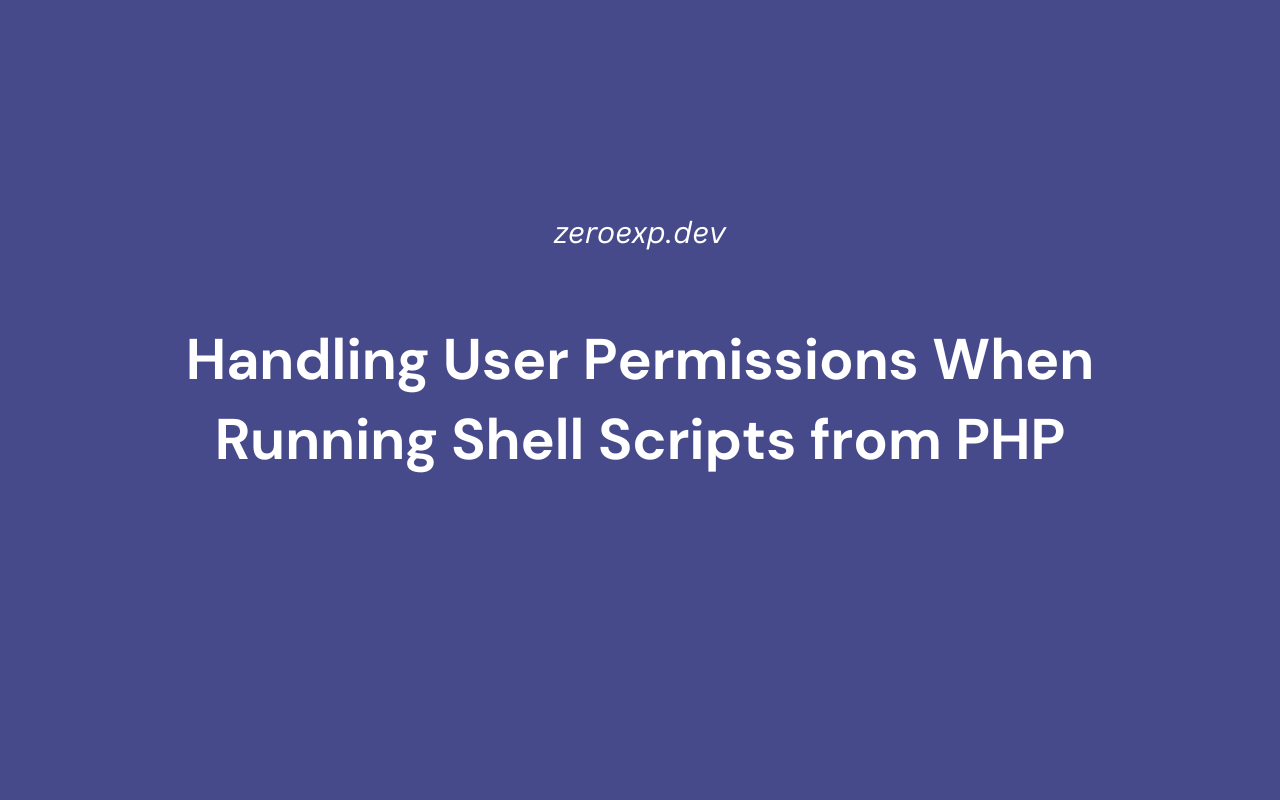Learn how to handle user permissions when running shell scripts in PHP. Securely execute commands, manage file access, and prevent unauthorized execution risks.
Introduction
Running shell scripts from PHP requires careful permission management to avoid security vulnerabilities, unauthorized access, and execution failures. By default, PHP runs under a web server user (e.g., www-data on Apache/Nginx), which may lack necessary permissions for executing certain commands.
With proper permission handling, you can:
- Execute shell scripts securely from PHP
- Manage file and directory ownership
- Use
sudofor privileged operations safely - Prevent unauthorized or malicious script execution
This guide covers:
- Understanding PHP execution permissions
- Granting execution rights securely
- Using sudo for controlled privilege escalation
- Preventing security risks when running shell scripts
1. Understanding PHP User Execution Context
Checking Under Which User PHP Runs
Before running shell scripts, determine which user executes PHP:
echo shell_exec('whoami');
On most servers, this returns:
www-data (for Apache/Nginx)
Why Does This Matter?
- The web server user (www-data) may lack access to system files
- Permissions need to be explicitly granted for safe script execution
2. Granting Execution Permissions to Shell Scripts
Making a Script Executable
To allow PHP to run a shell script, set execution permissions:
chmod +x /scripts/myscript.sh
To grant ownership to the web server user (www-data):
chown www-data:www-data /scripts/myscript.sh
PHP Code to Run the Script
$output = shell_exec('bash /scripts/myscript.sh');
echo "<pre>$output</pre>";
Why Change Ownership?
- Prevents permission errors when executing scripts
- Ensures only authorized scripts can be run
3. Running Shell Scripts with sudo from PHP
If a script requires elevated privileges, configure sudo for PHP.
Adding PHP User to sudoers (Secure Method)
Run:
sudo visudo
Add the following rule:
www-data ALL=(ALL) NOPASSWD: /path/to/myscript.sh
Executing sudo Commands in PHP
$output = shell_exec('sudo bash /path/to/myscript.sh');
echo "<pre>$output</pre>";
Why Use This?
- Allows PHP to run specific commands with root privileges
- Prevents granting full sudo access to PHP
4. Restricting Which Scripts PHP Can Execute
To limit execution to specific scripts, create a whitelist:
Secure Execution with a Whitelist
$allowedScripts = [
'backup' => '/scripts/backup.sh',
'cleanup' => '/scripts/cleanup.sh'
];
$script = $_GET['script'] ?? '';
if (isset($allowedScripts[$script])) {
shell_exec('bash ' . escapeshellarg($allowedScripts[$script]));
echo "Script executed.";
} else {
echo "Unauthorized script execution.";
}
Why Use a Whitelist?
- Prevents arbitrary command execution vulnerabilities
- Ensures only approved scripts are executed
5. Preventing Command Injection in PHP Shell Execution
Never execute user input directly in shell commands.
Unsafe Example (DO NOT USE)
$script = $_GET['script'];
shell_exec("bash $script"); // Security risk!
Safe Example (Using escapeshellarg)
$script = escapeshellarg($_GET['script']);
shell_exec("bash $script");
Why Secure Input?
- Prevents attackers from injecting malicious commands
- Protects server integrity and data security
6. Managing File Permissions When PHP Creates or Edits Files
Allow PHP to Write to Specific Directories
chown -R www-data:www-data /var/www/uploads
chmod -R 755 /var/www/uploads
Creating a File in PHP with Proper Ownership
$file = '/var/www/uploads/data.txt';
file_put_contents($file, "New log entry\n", FILE_APPEND);
Why Set Correct File Permissions?
- Prevents unauthorized access to sensitive files
- Ensures PHP can create and modify files securely
7. Checking and Modifying Permissions Dynamically
Checking File Ownership and Permissions
$file = '/var/www/uploads/data.txt';
echo shell_exec("ls -l $file");
Changing File Permissions from PHP
shell_exec("chmod 644 /var/www/uploads/data.txt");
Why Monitor File Permissions?
- Prevents unexpected permission errors
- Helps identify security misconfigurations
8. Running Background Shell Scripts Securely in PHP
To execute scripts in the background, use:
shell_exec('nohup bash /scripts/task.sh > /dev/null 2>&1 &');
For logging output, use:
shell_exec('nohup bash /scripts/task.sh > task.log 2>&1 &');
Why Run Background Processes?
- Prevents PHP timeouts for long-running tasks
- Ensures asynchronous execution without blocking PHP
9. Automating Permission Fixes with a Shell Script
If PHP needs to regularly fix permissions, automate it with a Bash script.
Permission Fix Script (fix_permissions.sh)
#!/bin/bash
chown -R www-data:www-data /var/www/uploads
chmod -R 755 /var/www/uploads
echo "Permissions fixed."
PHP Code to Trigger the Fix
shell_exec('bash /scripts/fix_permissions.sh');
echo "Permissions updated.";
Why Automate Permission Fixing?
- Prevents permission-related execution failures
- Ensures files and scripts remain accessible
10. Best Practices for Handling User Permissions in PHP Shell Scripts
- Use sudo sparingly and only for necessary scripts
- Whitelist allowed scripts to prevent arbitrary execution
- Escape user input to prevent command injection
- Set correct file permissions for PHP-executed scripts
- Log script execution for security monitoring
Conclusion
Handling user permissions when executing shell scripts from PHP ensures secure and controlled script execution, preventing unauthorized access and security risks.
This guide covered:
- Understanding PHP execution user (
www-data) - Granting execution rights and using sudo safely
- Preventing security vulnerabilities with input sanitization
- Managing file and directory permissions dynamically
- Running background tasks securely
By following these best practices, PHP applications can safely interact with shell scripts while maintaining strict security controls.