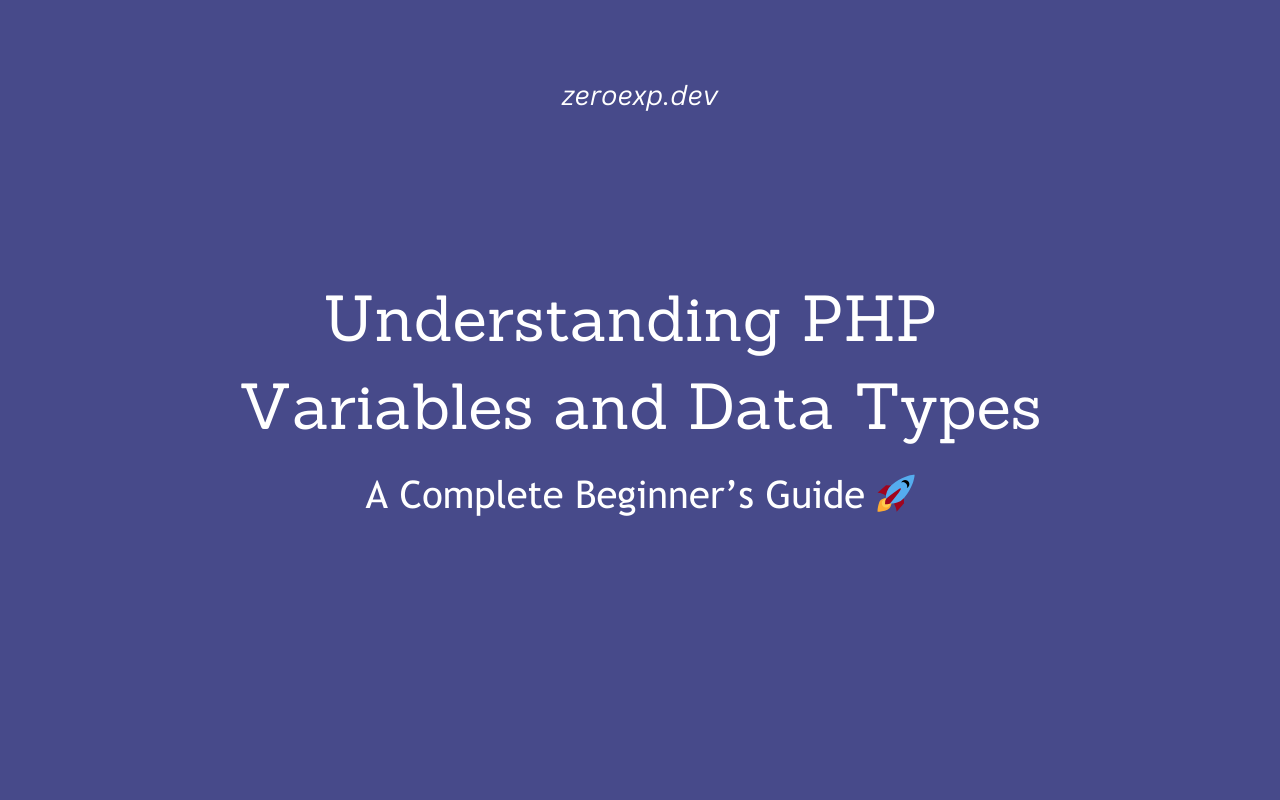If you’re just starting with PHP, variables and data types are the foundation of your coding journey. Variables help store and manipulate data, while data types define what kind of data a variable holds.
In this guide, you’ll learn:
✅ How to declare and use PHP variables
✅ Understanding different PHP data types
✅ Using type conversion and strict typing
✅ Best practices for working with variables
By the end, you’ll be confident in handling data in PHP like a pro! 🚀
1️⃣ What is a Variable in PHP?
💡 A variable in PHP is a named storage for data that can be changed during execution.
Declaring a Variable
<?php
$name = "Zero Dev";
$age = 25;
echo "Hello, my name is $name and I am $age years old.";
?>
💡 Output:
Hello, my name is Zero Dev and I am 25 years old.
🔥 Important Rules for PHP Variables:
✅ Must start with a $ sign ($name, $age)
✅ Can contain letters, numbers, and underscores ($user_name, $totalAmount)
✅ Cannot start with a number ($1variable ❌)
✅ Case-sensitive ($User and $user are different)
2️⃣ PHP Data Types Explained
PHP has 8 primary data types, grouped into:
| Category | Data Type | Example |
|---|---|---|
| Scalar (Single Value) | string, integer, float, boolean |
"Hello", 42, 3.14, true |
| Compound (Multiple Values) | array, object |
[1,2,3], new Car() |
| Special Types | NULL, resource |
NULL, MySQL connection |
Let’s explore each type! 👇
3️⃣ PHP Scalar Data Types (Single Value)
1️⃣ String (string)
A string is a sequence of characters (text).
<?php
$greeting = "Hello, PHP!";
echo $greeting;
?>
🔥 Common String Functions:
echo strlen("Zero Dev"); // Length: 8
echo str_replace("Dev", "World", "Zero Dev"); // Output: Zero World
2️⃣ Integer (int)
An integer is a whole number (positive or negative).
<?php
$number = 42;
var_dump($number); // Output: int(42)
?>
🔥 Integer Rules:
✅ No decimals (42 is valid, 42.5 is not)
✅ Supports negative values (-10)
3️⃣ Floating Point (float)
A float (double) is a number with decimals.
<?php
$pi = 3.1416;
var_dump($pi); // Output: float(3.1416)
?>
4️⃣ Boolean (bool)
A boolean holds only true (1) or false (0).
<?php
$isPHPFun = true;
var_dump($isPHPFun); // Output: bool(true)
?>
🔥 Boolean Uses:
✅ Condition checks:
if ($isPHPFun) {
echo "PHP is awesome!";
}
4️⃣ PHP Compound Data Types (Multiple Values)
5️⃣ Arrays (array)
An array stores multiple values.
<?php
$colors = ["red", "green", "blue"];
echo $colors[0]; // Output: red
?>
🔥 Associative Arrays (Key-Value Pairs)
$user = ["name" => "Zero Dev", "age" => 25];
echo $user["name"]; // Output: Zero Dev
6️⃣ Objects (object)
Objects store data & methods in a class.
<?php
class Car {
public $brand = "Toyota";
}
$myCar = new Car();
echo $myCar->brand; // Output: Toyota
?>
5️⃣ PHP Special Data Types
7️⃣ NULL (NULL)
NULL means "no value assigned".
<?php
$x = NULL;
var_dump($x); // Output: NULL
?>
8️⃣ Resource (resource)
Used for database connections, file handling, etc.
<?php
$file = fopen("file.txt", "r"); // File resource
var_dump($file);
?>
6️⃣ Type Conversion (Casting) in PHP
PHP automatically converts data types when needed.
Automatic Type Conversion
<?php
$sum = "10" + 20;
var_dump($sum); // Output: int(30)
?>
🔥 PHP converts "10" (string) into 10 (integer) automatically!
Manual Type Casting
<?php
$price = "99.99";
$price = (float) $price; // Convert to float
var_dump($price); // Output: float(99.99)
?>
7️⃣ Enabling Strict Typing
By default, PHP is loosely typed (it converts types automatically).
🚀 Enable Strict Typing for Better Control
<?php
declare(strict_types=1);
function addNumbers(int $a, int $b): int {
return $a + $b;
}
echo addNumbers(5, "10"); // ❌ Error because "10" is a string
?>
🔥 Why Use Strict Typing?
✅ Prevents unexpected type conversions
✅ Ensures data integrity
8️⃣ Best Practices for Using Variables in PHP
✅ Use meaningful variable names ($userAge instead of $a)
✅ Follow camelCase naming convention ($totalAmount)
✅ Use constants for fixed values
define("SITE_NAME", "Zero Dev");
echo SITE_NAME;
✅ Avoid magic numbers, use variables instead
$taxRate = 0.07; // Instead of directly using 0.07 in calculations
🚀 Final Thoughts
Now you know how to declare, use, and manage PHP variables and data types!
✅ PHP supports strings, numbers, arrays, and objects
✅ You can convert data types manually or automatically
✅ Strict typing helps prevent bugs
✅ Follow best practices for clean, maintainable code
👉 Next: Mastering PHP Conditional Logic
Happy coding! 🎉🚀